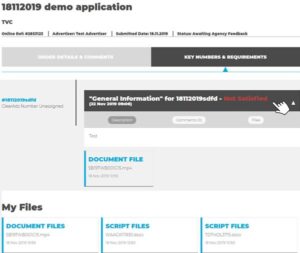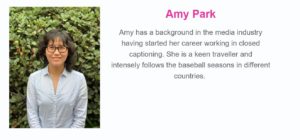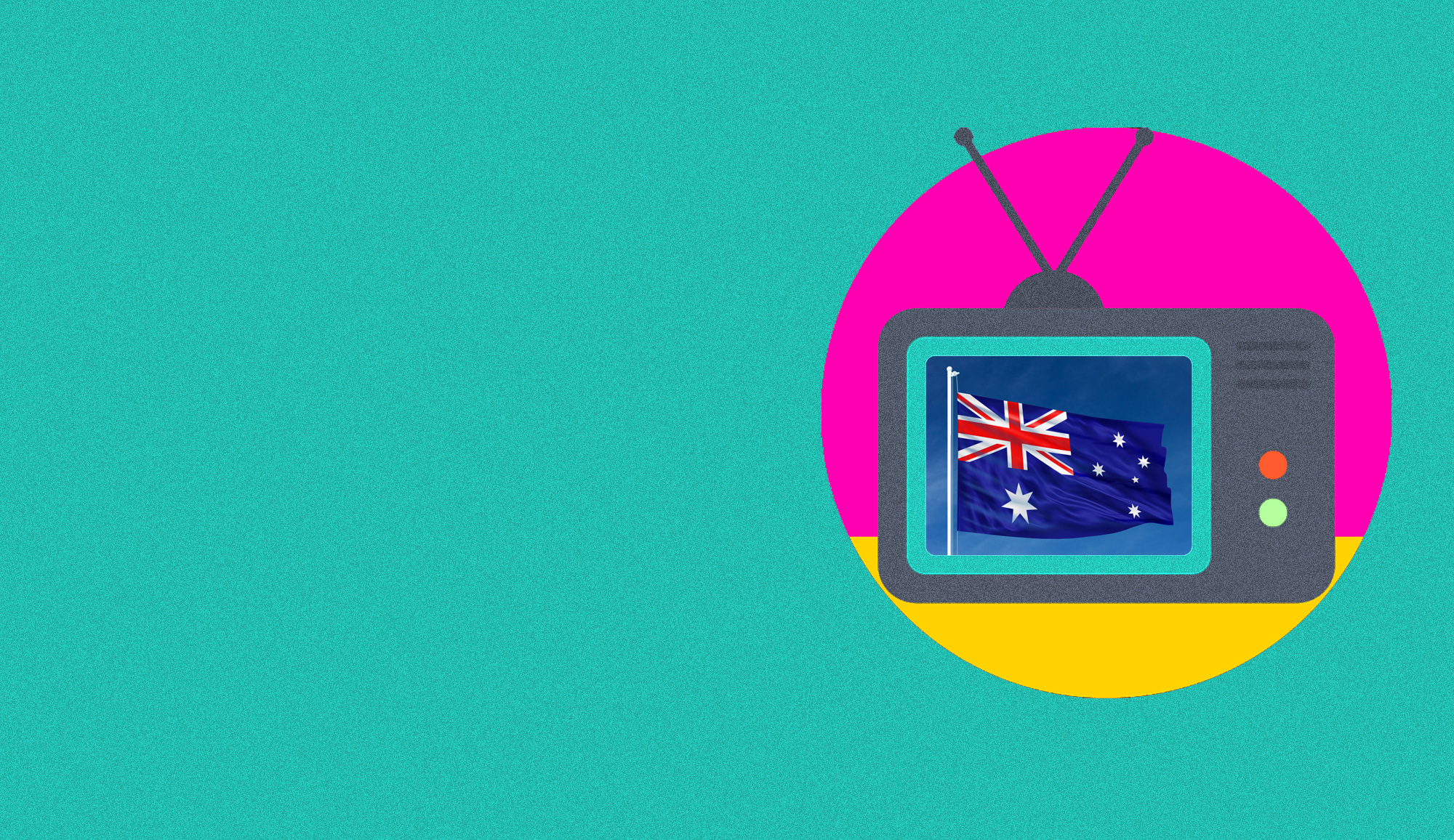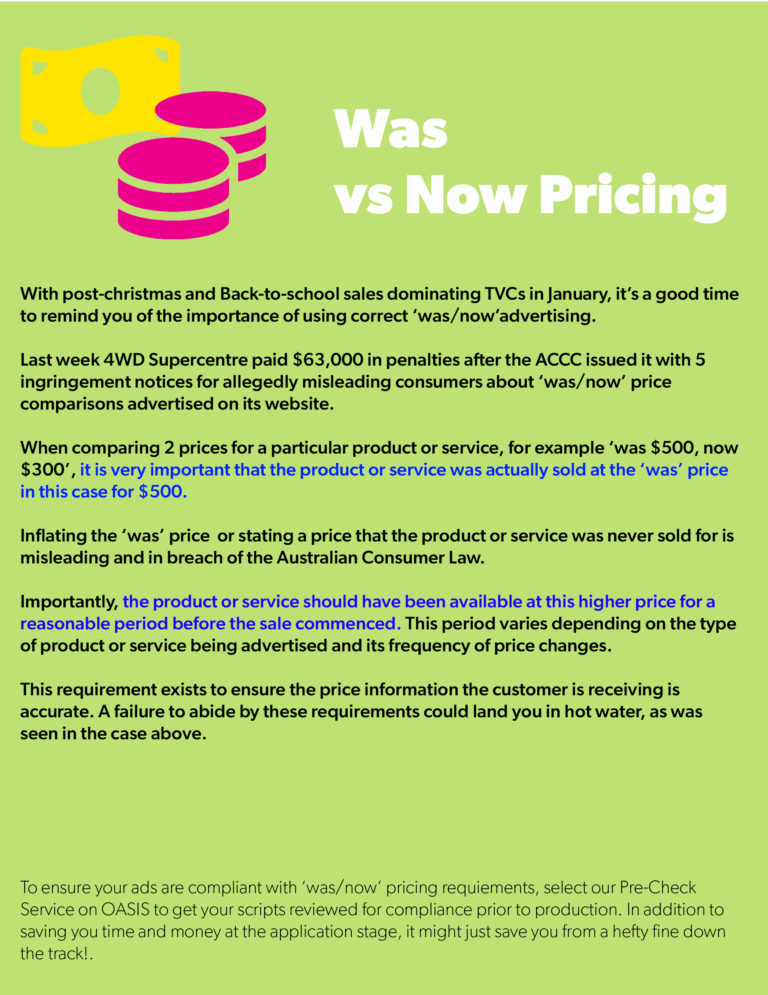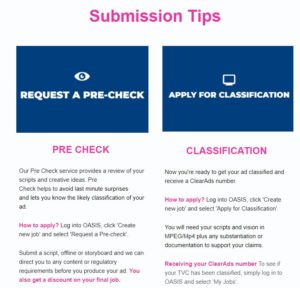Need a quick turnaround?
We offer a range of Fast Track services to help you meet any deadlines for the long weekend.

Submit 23/1/20 for turnaround by 24/1/20
Submit 24/1/20 for turnaround by 28/1/20

Submit before 2pm 24/1/20 for turnaround by 5pm 24/12/20

Submit before 4pm 24/1/20 for turnaround by 5pm 24/1/20

Submit after 2pm and before 4pm on 24/1/20 for a turnaround by 6pm 24/1/20
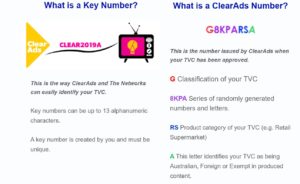
UPLOADING YOUR TVC IN OASIS
You can upload your MPEG/ MP4 vision file by simply dragging and dropping them in OASIS. Please make sure your files are no more than 25MB.
If you don’t have vision, select ‘No Vision Required’ and fill out the rest of the information for your TVC.
Fill out all information including:
New Key Number
Duration (15sec / 30sec etc)
TVC to Air (National/Metro or Regional)
Type (New Simple, New Complex, Revision, Minor Revision etc)
Product Description and
File Supply Method
in order to continue
FINDING YOUR REQUIREMENTS
In ‘My Jobs Dashboard’, select ‘Action Required’ or ‘Applications’ to view your job. Select ‘View Job Details’

In ‘View Job Details’, select ‘Key Numbers and Requirements’

Click on the drop down box to view any comment posted by the classifier for your TVC.